[Synology安全性問題] Synology DS220+, 所有檔案不見了, 登入DSM, Shared Folder 顯示只有2個 Shared Folder 分別是 Read Me 及加入 公司的Synology 及 公司的 NAS 中了病毒 hgdi , 內面檔有 Please Read Me !!!, 及 Read Me 資料夾 (相信公司的NAS Synology 已被駭客加密, 即中了ransomware, 所有檔案被加密)
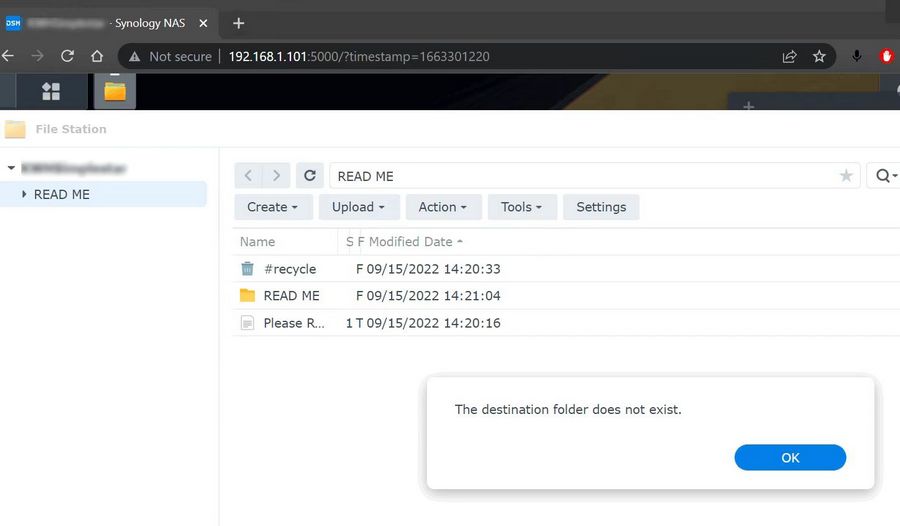
問題:
[Synology安全性問題] Synology DS220+, 所有檔案不見了, 登入DSM, Shared Folder 顯示只有2個 Shared Folder 分別是 Read Me 及 _____,
公司的 Synology 及 公司的 NAS 中了病毒 hgdi , 內面檔有 Please Read Me !!!, 及 Read Me 資料夾 (相信公司的NAS Synology 已被駭客加密, 即中了ransomware, 所有檔案被加密)
Please Read Me !!!.txt 內如下
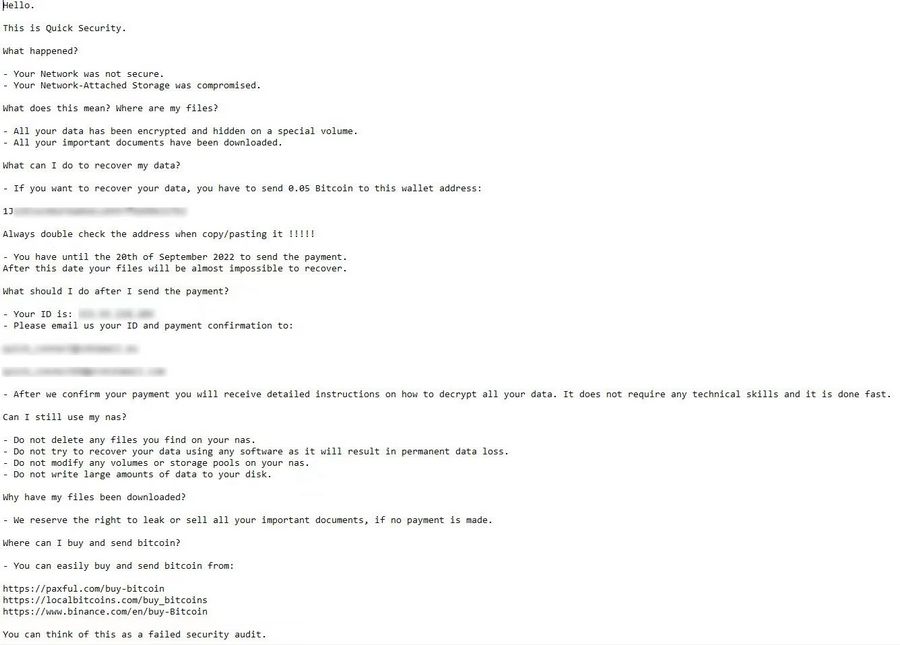
Hello.
This is Quick Security.
What happened?
- Your Network was not secure.
- Your Network-Attached Storage was compromised.
What does this mean? Where are my files?- All your data has been encrypted and hidden on a special volume.
- All your important documents have been downloaded.
What can I do to recover my data?- If you want to recover your data, you have to send 0.05 Bitcoin to this wallet address:
XXXXXXXXXXXXXXXXXXXXXXX
Always double check the address when copy/pasting it !!!!!- You have until the 20th of September 2022 to send the payment.
After this date your files will be almost impossible to recover.
What should I do after I send the payment?- Your ID is: xxx.xxx.xxx.xxx
- Please email us your ID and payment confirmation to:
xxx@xxx.xxx
xxx@xxx.xxx- After we confirm your payment you will receive detailed instructions on how to decrypt all your data. It does not require any technical skills and it is done fast.
Can I still use my nas?- Do not delete any files you find on your nas.
- Do not try to recover your data using any software as it will result in permanent data loss.
- Do not modify any volumes or storage pools on your nas.
- Do not write large amounts of data to your disk.
Why have my files been downloaded?- We reserve the right to leak or sell all your important documents, if no payment is made.
Where can I buy and send bitcoin?- You can easily buy and send bitcoin from:
https://paxful.com/buy-bitcoin
https://localbitcoins.com/buy_bitcoins
https://www.binance.com/en/buy-Bitcoin
You can think of this as a failed security audit.
We are professionals. This is a one time deal. We will
We are professionals. This is a one time deal. We will show you proof if you need it.
We will restore your data immediately after the payment.
We will even send you tips on how to strengthen your network security, to prevent any future attacks.
Thank you.
解決方法
密碼太簡單, 千萬不要把密碼改成12345678, 把admin賬戶停用, 購買biticon, 電郵給駭客 及 過數給客戶 交交贖款, 最後等駭客給解決方便;
奇怪所有檔案不是被加碼 及 在file station內所有檔案不見了,過去synology 或 qnap中了Ransomware, 所有檔案被加碼, 但今次NAS 中的 Ransomware, file station內所有資料夾不見了及所有檔案都不見了, 很明顯今次是保案漏洞
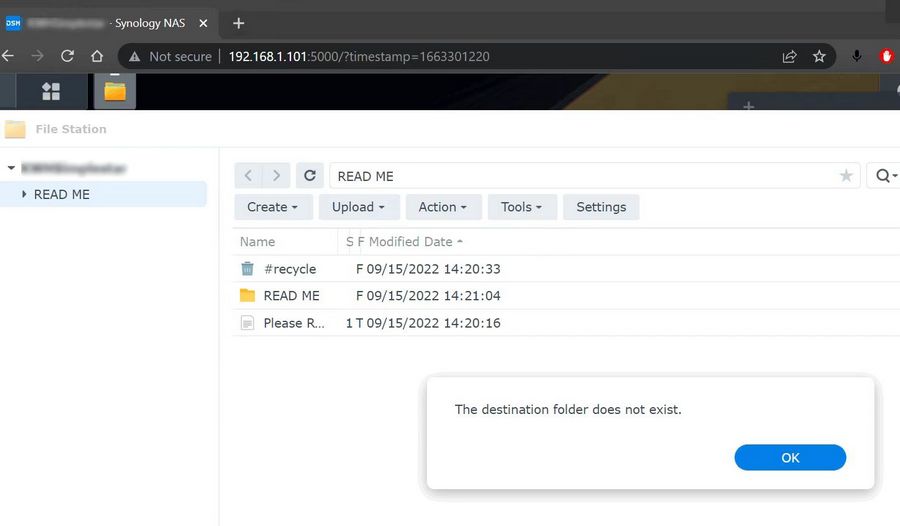
什麼叫即ransomware:
勒索軟體(ransomware)是一種流行的木馬,通過騷擾、恐嚇甚至採用綁架用戶檔等方式,使用戶數據資產或計算資源無法正常使用,並以此為條件向用戶勒索錢財。這類用戶數據資產包括文檔、郵件、資料庫、源代碼、圖片、壓縮檔等多種檔。贖金形式包括真實貨幣、比特幣或其他虛擬貨幣。
一般來說,勒索軟體作者還會設定一個支付時限,有時贖金數目也會隨著時間的推移而上漲。有時,即使用戶支付了贖金,最終也還是無法正常使用系統,無法還原被加密的檔。
為什麼NAS 會中 Ransomware 病毒?
勒索病毒主要通過三種途徑傳播:漏洞、郵件和廣告推廣
1:網站木馬
用戶流覽有安全威脅的網站,系統被植入木馬感染ceber勒索病毒。
2:郵件傳播
這種傳播方式也是病毒界老套路的傳播方式。病毒執行體附著於郵件附件的docx、XLS、TXT等檔中,攻擊者以廣撒網的方式大量傳播垃圾郵件、釣魚郵件,一旦收件人打開郵件附件或者點擊郵件中的鏈接地址,勒索軟體會以用戶看不見的形式在後臺靜默安裝,實施勒索。
3:漏洞傳播
這種傳播方式是這幾年非常流行的病毒傳播方式。通過網路、系統、應用程式的漏洞攻擊用戶。例如今年在國內氾濫的WannaCry就是這樣的典型:利用微軟445端口協議漏洞,感染傳播網內電腦。
防止感染該類病毒 ,一般預防為主;
1、 不要打開陌生人或來歷不明的郵件,防止通過郵件附件的攻擊;
2、 不要點擊office宏運行提示,避免來自office組件的病毒感染;
3、 軟體從正規途徑下載,不要雙擊打開.js、.vbs等尾碼名檔;
4、 升級到最新的防病毒等安全特徵庫;
5、 升級防病毒軟體到最新的防病毒庫;
6、 定期異地備份電腦中重要的數據和文件;

